Introducing the most powerful tool to create, share and practice Networking Lab with multi-vendors.
The PNETLab Store is the best place to discover and download Lab, you'll deploy on your laptop, PC, Server…
The PNETLab Store is the best place to discover and download Lab, you'll deploy on your laptop, PC, Server…
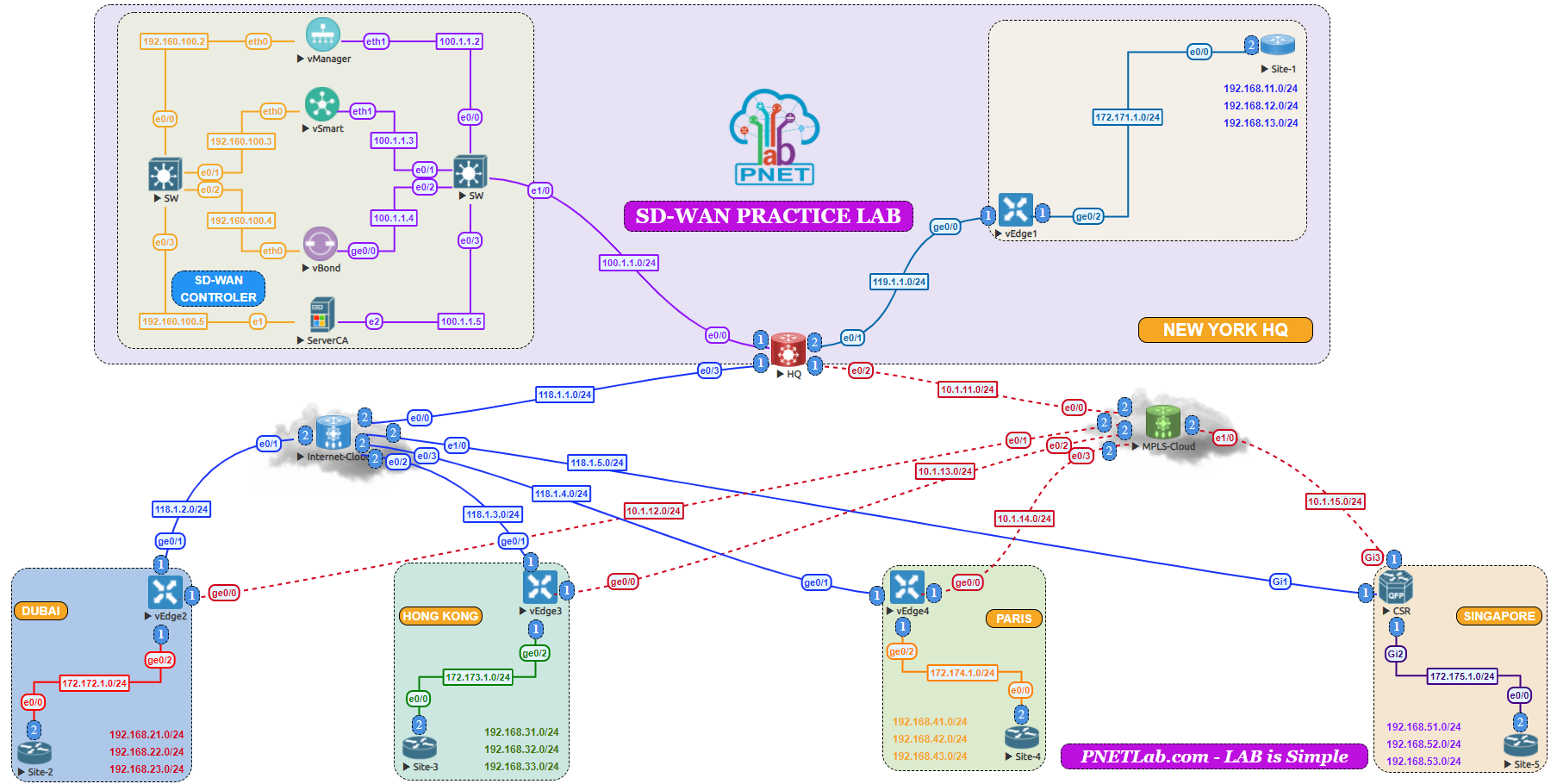
The purpose of the SD-WAN Lab Practice LAB 1 is to help you develop proficiency in deploying, managi...
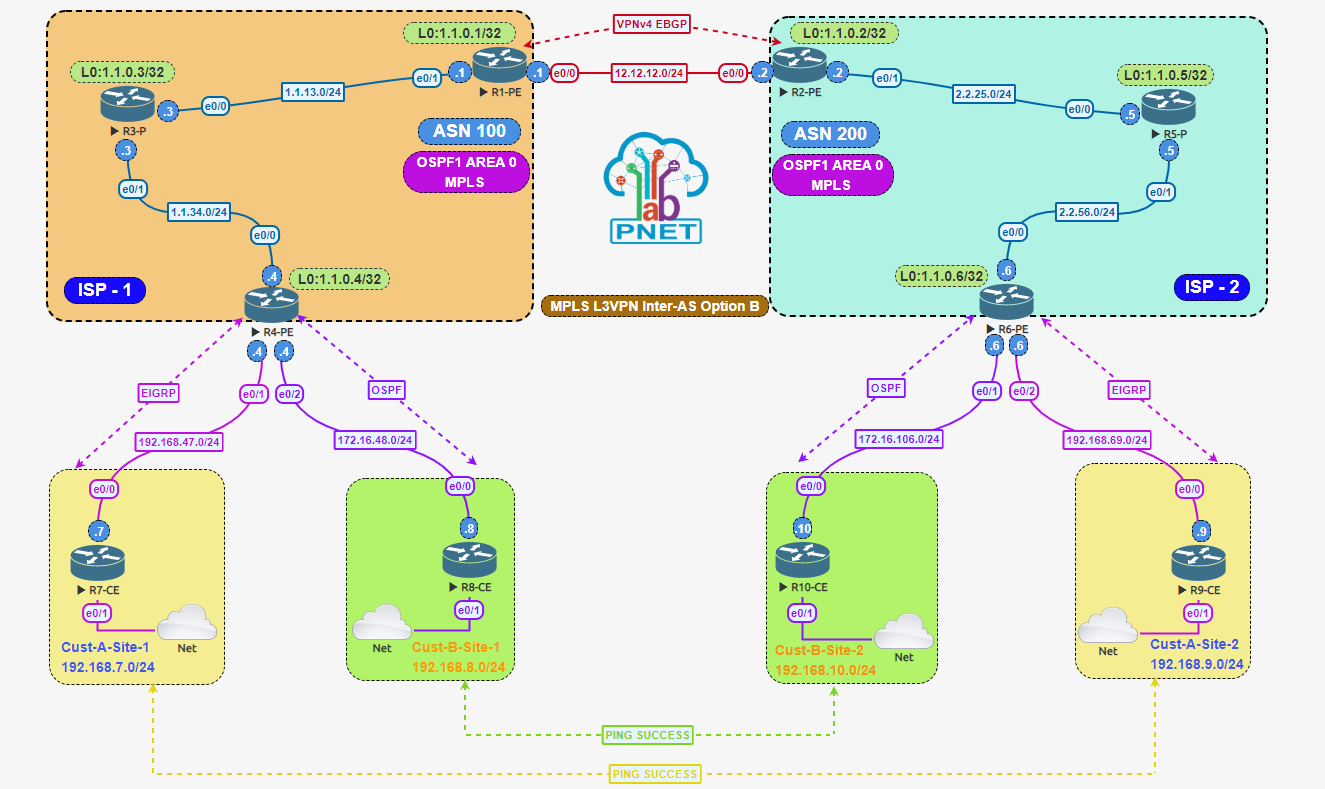
Lab Objective: MPLS L3VPN Inter-AS Option B aka MPLS VPN Inter-AS with ASBRs Exchanging VPN-IPv4 Add...
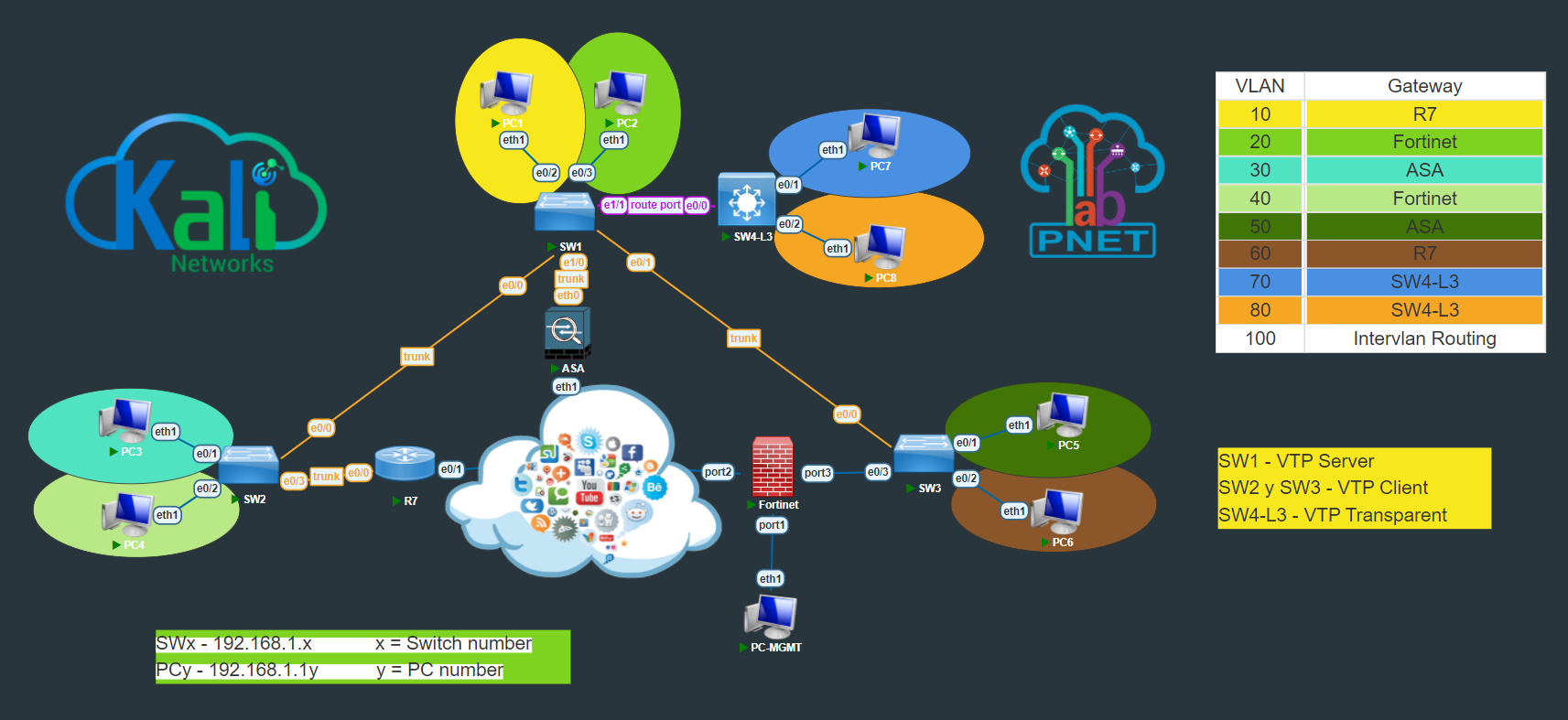
VLANs using VPTv3 Trunks Intervlan routing using L3-SW, ROAS, cisco ASA, fortigate
_5.png)
H2 is a real lab workbook from CCIE4CAREER.COM (aka C4C), which is one of the best vendors for CCIE...
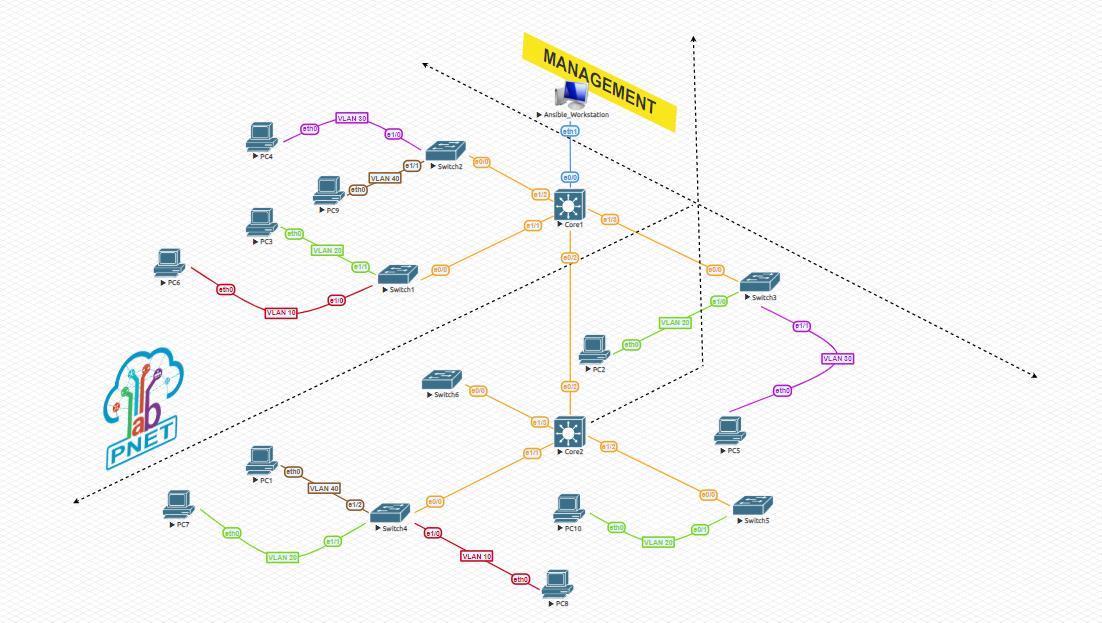
Ansible is powerful tool for Network Automation. This lab show you how to use Ansible creating VLANs...
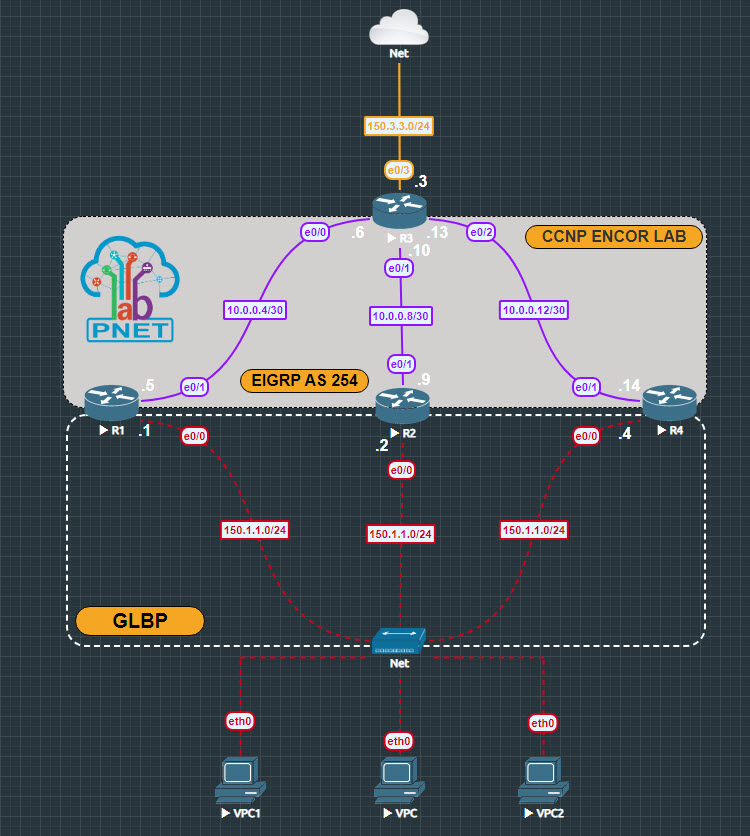
The focus of this lab is to understand the Gateway Load Balancing Protocol (GLBP) implementation and...
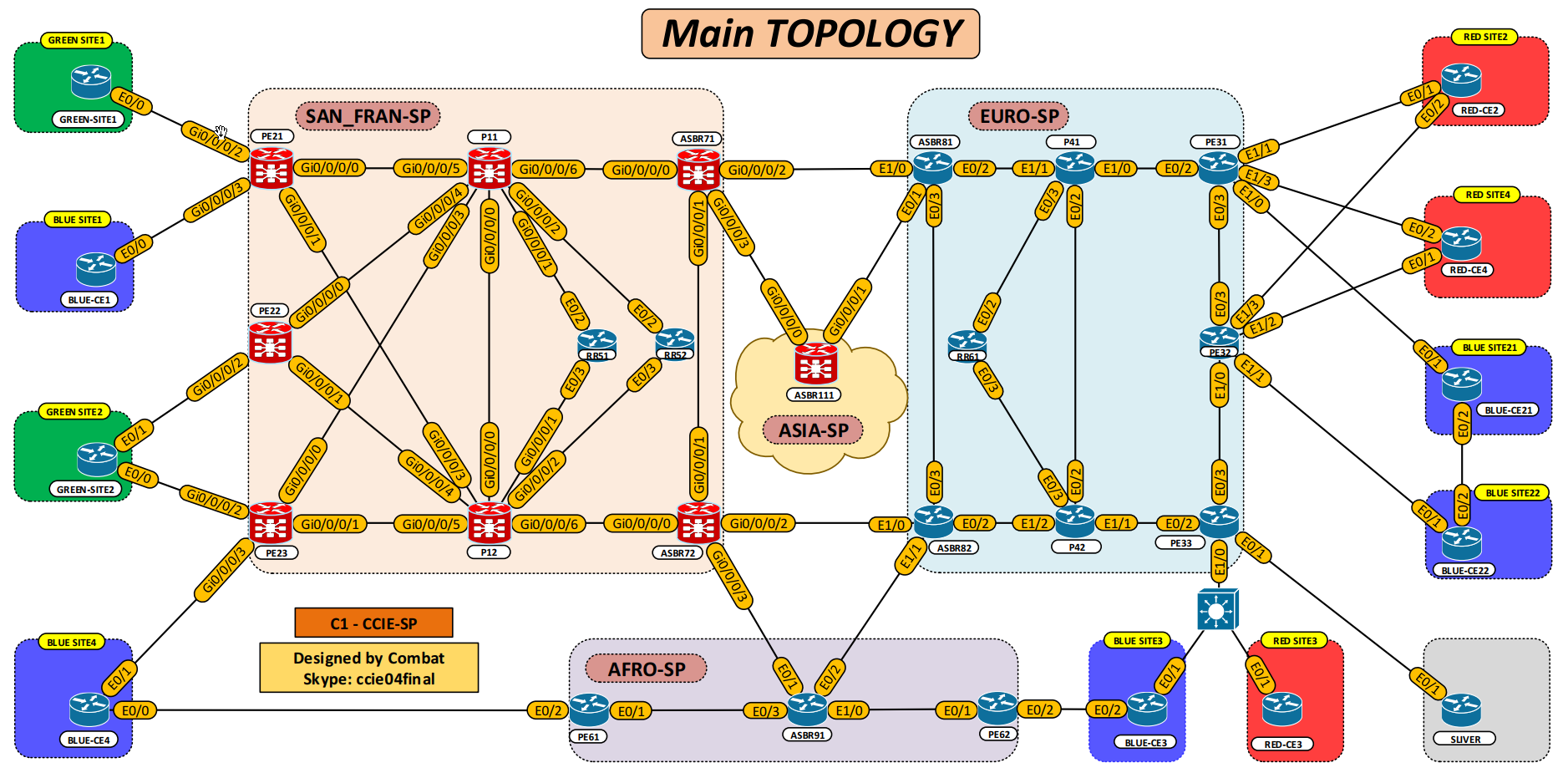
The Config Lab 1 is real lab for CCIE candidates who are preparing for the CCIE SPv4.1 lab exam.
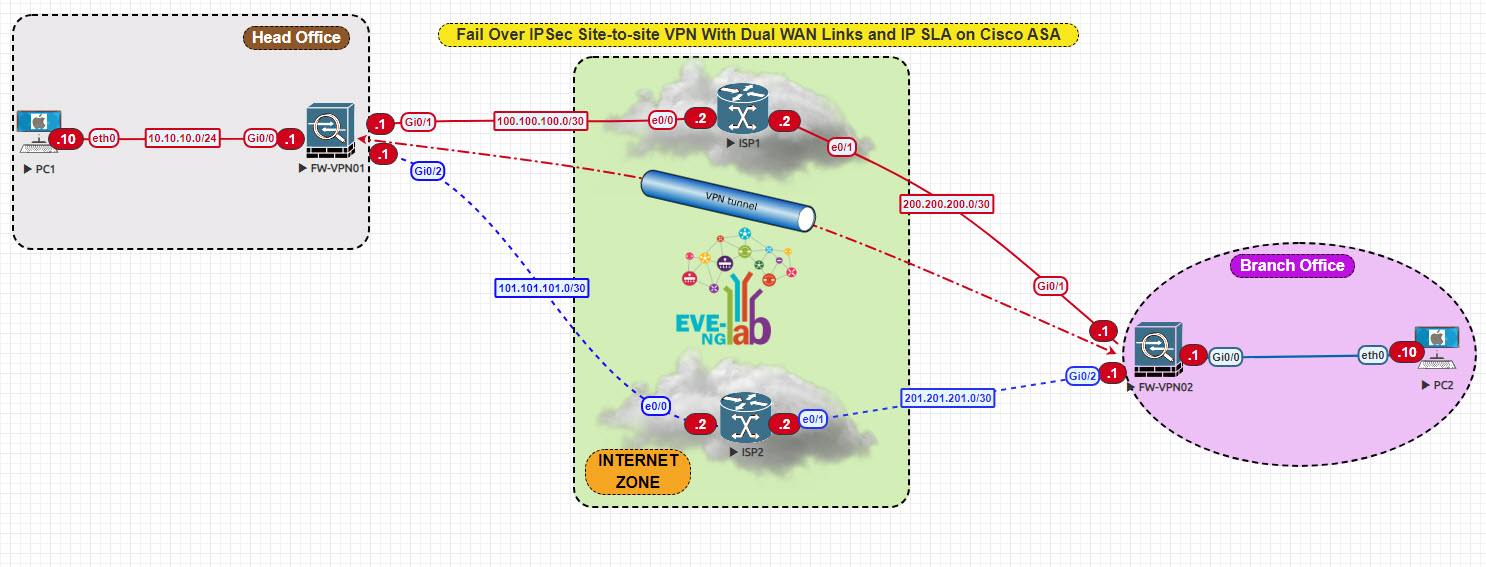
1. Overview: In some environments of site-to-site IPSec VPN, it is required to guarantee the up time...

Lab Objective: The focus of this lab is to understand Fortigate deployment on enterprise network and...
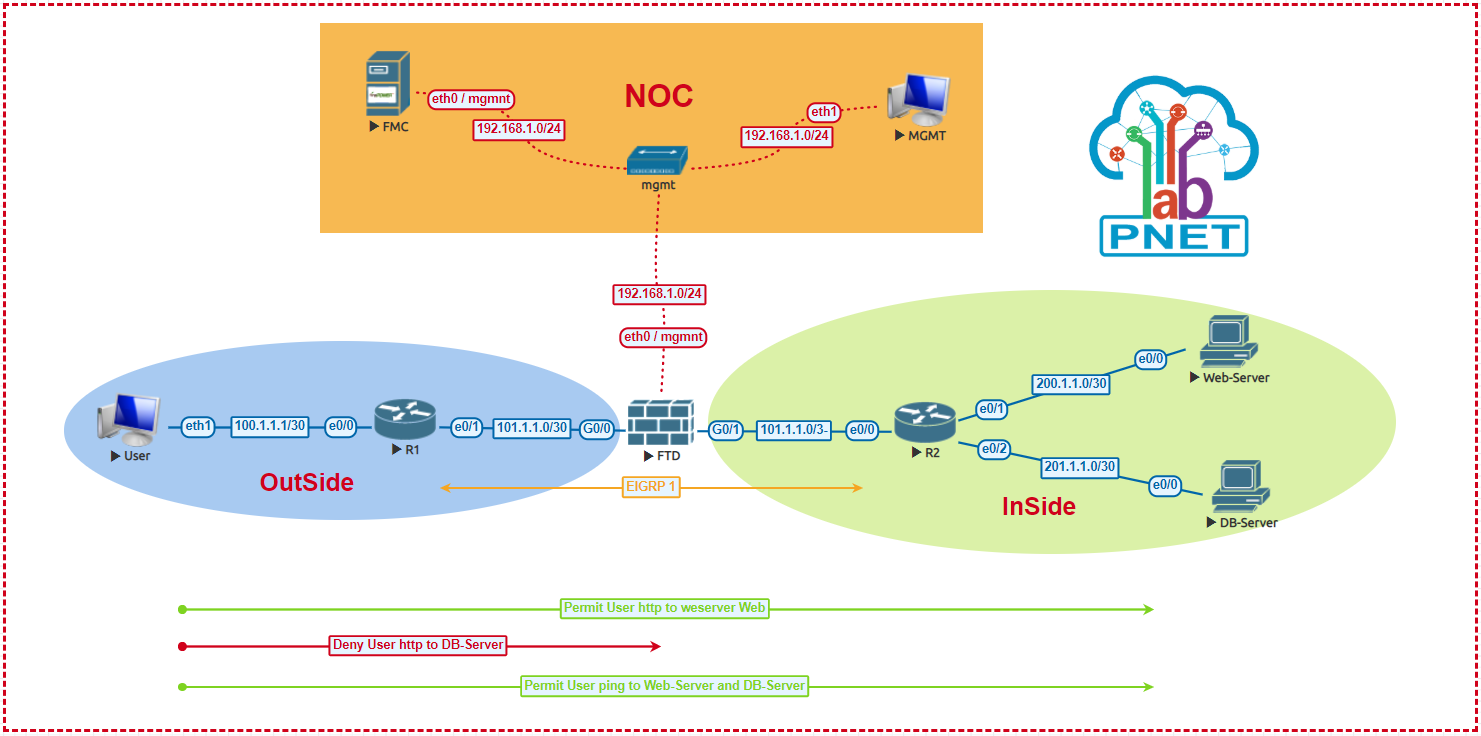
Lab Objective: The focus of this lab is to understand basic configuration of FTD, FMC Cisco
Features
Feature | PNETLab | Description |
OFFLINE VERSION | Offline version with full features of Online version and Free | |
| Price | Free | PNETLab is a free platform |
| Lab Store | Lab Store is a place to share lab (online) with many people. | |
| Device Store | Device Store allow you to get devices with only one click | |
| IOS (Cisco, Juniper, Arista...) | Included in the lab when you download from the store (save your time for learning only). | |
| Docker Integrated | Included in the devices tab button, just download and use. | |
| User's roles | Admin, User (depends on your definition) | |
| Learning Center | Full Feature, check this link: Link | |
| Lab Timer | Timer for Lab training. | |
| Lab Task (workbook) | Add PDF or HTML workbook to the lab file. | |
| Running Lab Management | User can run one more Lab, the running lab will appear in Running lab tab management. | |
| Unlimited node per Lab | Unlimited node per lab. | |
| Wireshark Capture | Local and Docker Wireshark integrated. | |
| Telnet | Local and HTML Console | |
| Hot connections | Live Node interface connections | |
| NAT Cloud | Integrated PNETLab NAT Cloud | |
| Multi startup configuration per lab | Multi startup configuration per lab. | |
| Custom Image template | Option custom image template | |
| Link design feature | Option to change connection color, style | |
| Rich integrated text editor | Rich HTML text editor for text and object management in the lab. | |
| Admin user option to join in other user labs | Admin user can join the other user lab in the parallel session | |
Admin user option to open a parallel console session to other user nodes | Admin user can open a parallel console session to other user nodes | |
| Running labs and nodes management | Admin can manage other users running labs and nodes. Join or stop labs or nodes. | |
| Info about HDD/labs use per user, User into web GUI | Information about user HDD resource use | |
| Dark Mode | Switch Lab view mode to Dark or Light mode | |
| 3D Model | Switch Lab view to 3D Mode | |
| Change the size of the node icon | Change the size of the node icon in the Lab. | |
| Proxy Configuration | Proxy Configuration in PNETLab | |
| Change the Label position | Change the label position in the lab | |
| Manage RAM, CPU, HDD | Mange RAM, CPU, HDD for each Node, User, Lab | |
| Limit RAM, CPU, HDD | Able to limit RAM, CPU, HDD for each User. If get over the threshold user will can't not open new Node or Lab | |
| Beautiful Icons | Allow user to add more icons |
A simple platform to get and share lab from experts
Save your time to find IOS, create the lab, and task... Just download the platform, get the lab, and learn.
Work for fun, and earn money when you share a lab with many people.
How To Use
Follow this article to Download PNETLab Box.
After registration, you can use hundreds of free Lab on the fields of networking, database, System ...
Get the Lab and running. You do not need to care about the dependencies. Everything is automatic.
Give and receive. You can share your lab to the community to improve knowledge together.
Our Partners and Customers
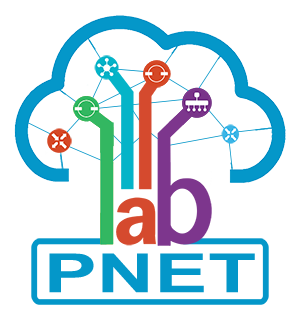
Lab is Simple

