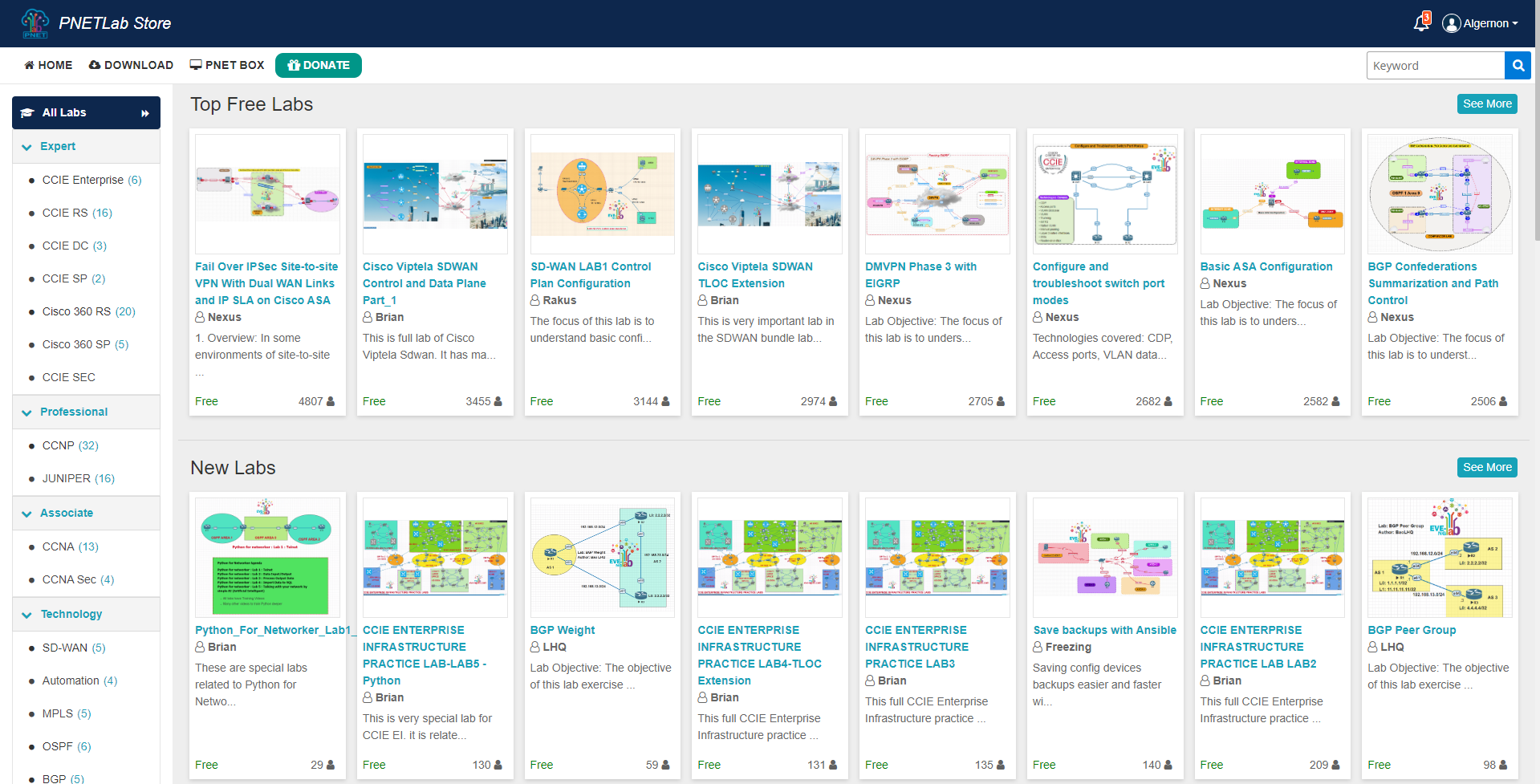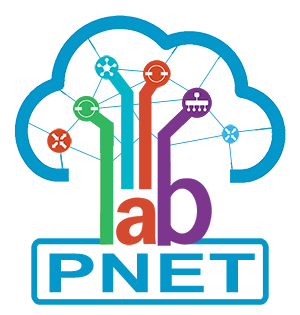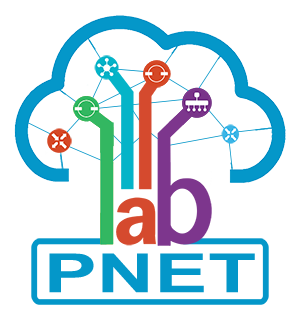Feature | PNETLab Platform | Description |
Offline Version |
| Offline version with full features of Online Version and Free |
| Price | Free | PNETLab is a free platform |
| Lab Store | | Lab Store is a place to share lab (online) with many people. |
| Device Store |
| Device Store allow you to get devices with only one click |
| IOS (Cisco, Juniper, Arista...) |
| Included in the lab when you download from the store (save your time for learning only). |
| Docker Integrated |
| Included in the devices tab button, just download and use. |
| User's roles |
| Admin, User (depends on your definition) |
| Learning Center |
| Full Feature, check this link: Link |
| Lab Timer |
| Timer for Lab training. |
| Lab Task (workbook) |
| Add PDF or HTML workbook to the lab file. |
| Running Lab Management |
| User can run one more lab, the running lab will appear in Running lab tab management. |
| Unlimited node per Lab |
| Unlimited of node per lab. |
| Wireshark Capture |
| Local and Docker Wireshark integrated. |
| Telnet |
| Local and HTML Console |
| Hot connections |
| Live Node interface connections |
| NAT Cloud |
| Integrated PNETLab NAT Cloud |
| Multi startup configuration per lab |
| Multi startup configuration per lab. |
| Custom Image template |
| Option custom image template |
| Link design feature |
| Option to change connection color, style |
| Rich integrated text editor |
| Rich HTML text editor for text and object management in the lab. |
| Admin user option to join in other user labsa |
| Admin user can join to the other user lab in the parallel session |
| Admin user option to open parallel console session to other user nodes |
| Admin user can open parallel console session to other user nodes |
| Running labs and nodes management |
| Admin can manage other user running labs and nodes. Join or stop labs or nodes. |
| Info about HDD/labs use per user, User info weba GUI |
| Information about user HDD resource use |
| Dark Mode |
| Switch Lab view mode to Dark or Light mode |
| 3D Mode |
| Switch Lab view to 3D Mode |
| Change the size of node icon |
| Change the size of the node icon in lab. |
| Proxy Configuration |
| Proxy Configuration in PNETLab |
| Change the Label position |
| Change Label position in the lab |
Commit Qemu and Docker Node |
| Commit on Web Guide |
| Take Snapshot Qemu and Docker Node |
| Save the current state of a node as a new device to re-use |
Manage RAM, CPU, HDD |
| Mange RAM, CPU, HDD for each Node, User, Lab |
| Limit RAM, CPU, HDD |
| Able to limit RAM, CPU, HDD for each User. If getting over the threshold user will not open a new Node or Lab |
| Beautiful Icons |
| Allow user to add more icons |